Appearance
Creating Plans
Overview
To offer subscription plans in your application, follow these steps:
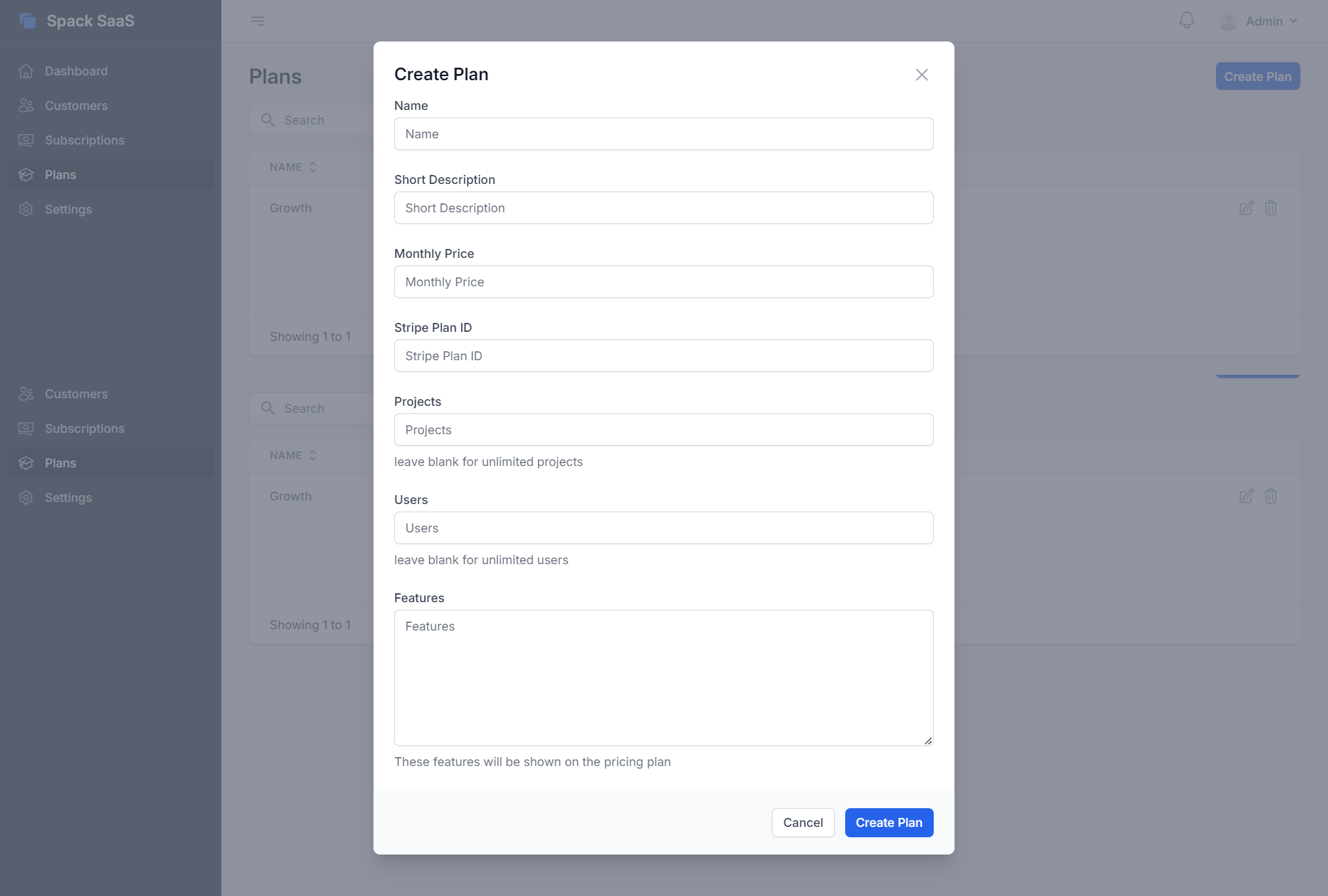
- Navigate to
Settings->Plans->Create Plan. - Create the plan in Stripe and obtain the Stripe Plan ID. For detailed instructions, refer to this guide.
Features List
The features you define for each plan will be displayed on your application's front site. Each line represents a feature.
Finalizing the Plan
Click the Create Plan button to finalize the plan creation.