Appearance
Front Site Features Settings
Overview
The Front Site Features Settings allow you to manage the features displayed on the front site of your application.
Adding a New Feature
To add a new feature:
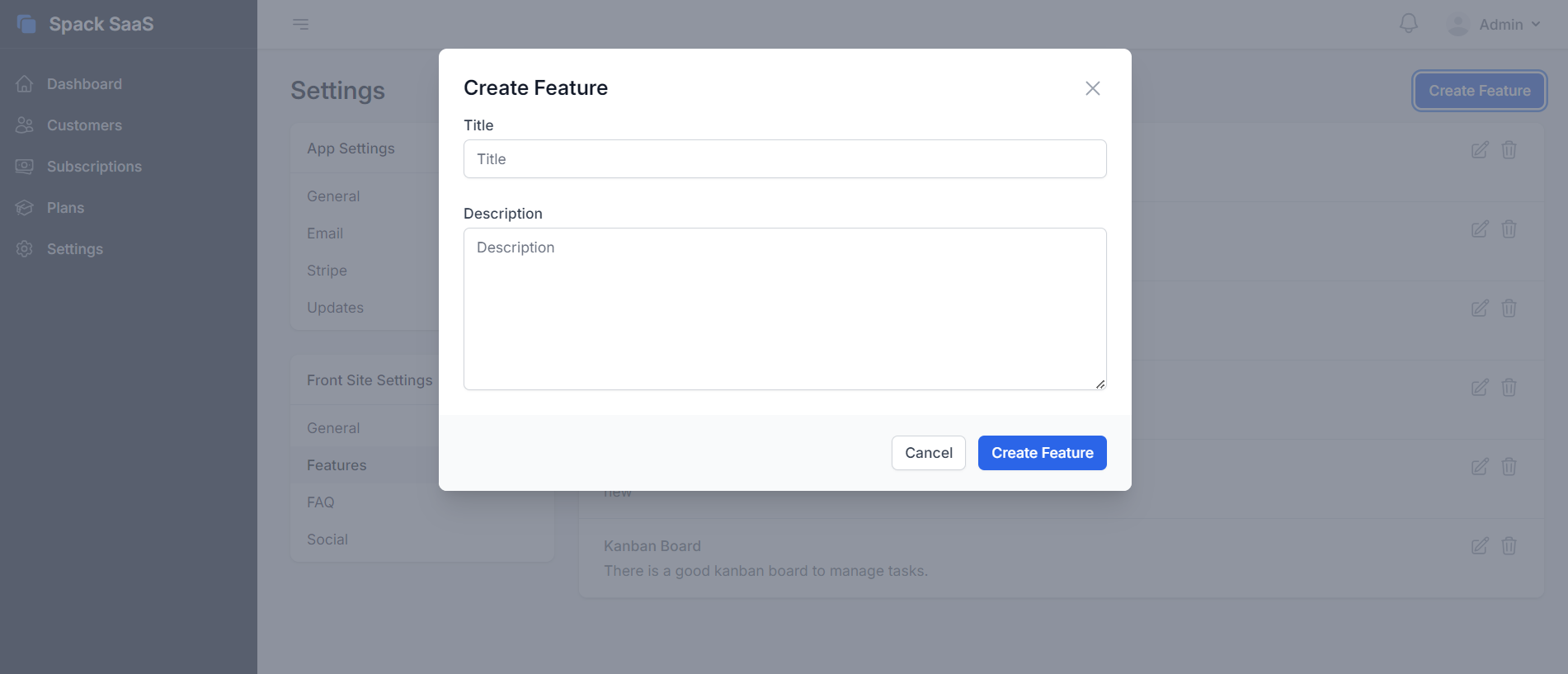
- Navigate to
Settings->Front Site->Features. - Click on the
Create Featurebutton. - Enter the
titleanddescriptionof the feature. - Click
Saveto add the feature.
The new feature will now appear on the front site features area.