Appearance
Front Site Social Settings
Overview
The Front Site Social Settings allow you to update social media links such as Facebook, Twitter, Instagram, GitHub, and Dribbble. These links will be displayed in the front site footer of your application.
Updating Social Media Links
To update social media links:
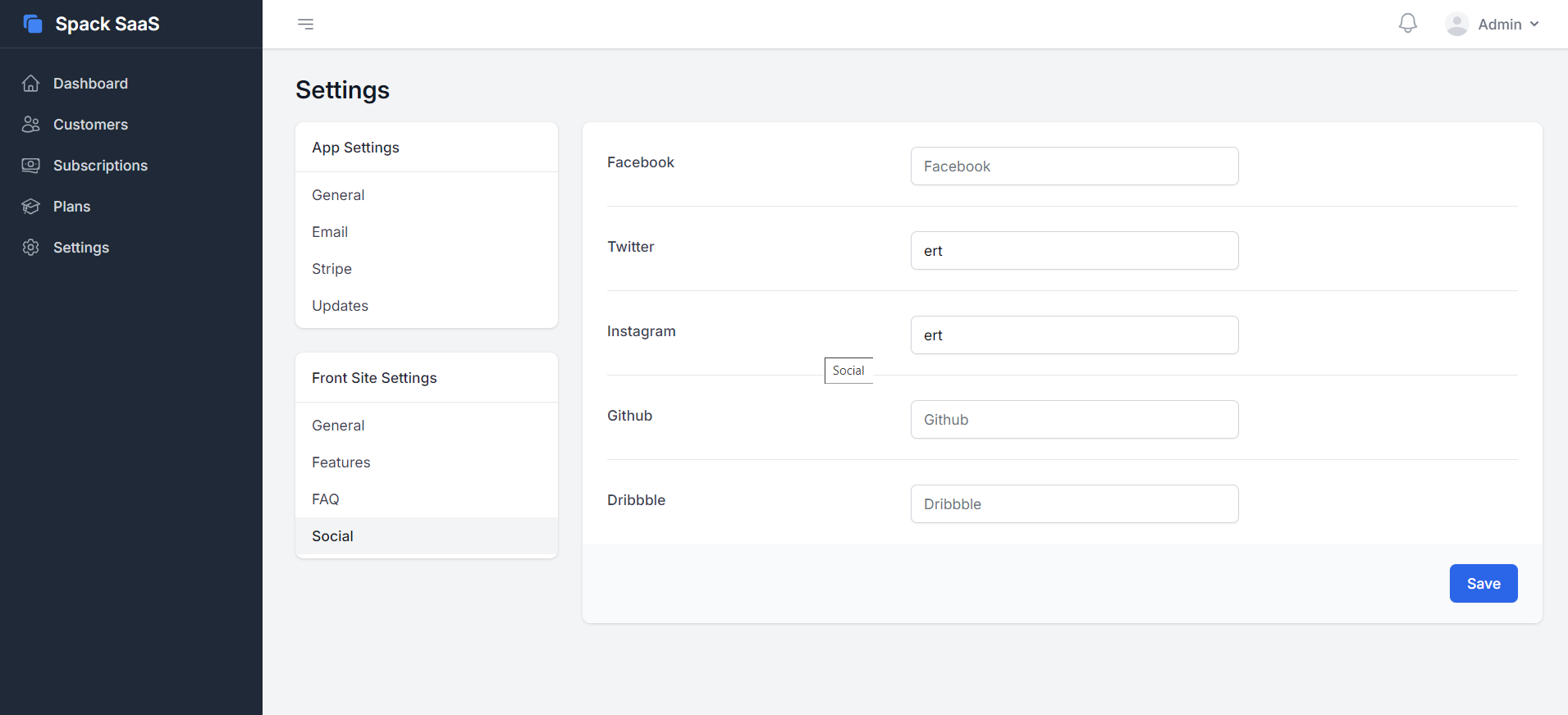
- Navigate to
Settings->Front Site->Social. - Update the fields with your social media links.
- Click
Saveto save the settings.
Your updated social media links will now be displayed in the front site footer.